Server-side tracking is changing how Shopify store owners collect and process customer data. While traditional client-side tracking has been the standard for years, more and more Shopify stores are making the switch to server-side solutions - and for good reason. Client-side tagging, which directly communicates data from the user's browser to various vendor endpoints, often faces limitations regarding data quality and control, making it challenging to ensure data consistency and privacy.

Definition of Server-Side Tracking
Server-side tracking refers to the process of collecting data about user interactions with a website directly through the server, rather than relying on client-side tracking methods that collect data through the user’s browser. A tag management system plays a crucial role in implementing and managing tracking tags, differentiating between client-side and server-side tracking methods. This approach provides more control and security over data collection, as well as improved data accuracy and quality. By using server-side tracking, you can collect data on user behavior, enhance user experiences, and extend the lifetime of cookies. Unlike client-side tracking, which can be hindered by ad blockers and browser restrictions, server-side tracking ensures that you capture all user interactions, leading to more reliable and comprehensive data.

Understanding Client-Side Tracking first
Before diving into server-side tracking, let’s understand how traditional client-side tracking works.
Client-side tracking relies on JavaScript code (like the Meta Pixel or Google Analytics tags) that runs in your customers’ browsers. When a user visits your Shopify store, these tracking scripts load in the user's browser and send data directly from the user’s device to advertising platforms like Meta or Google, which can lead to performance issues.
This approach has several limitations:
- Ad blockers can prevent tracking scripts from loading
- Browser restrictions can block third-party cookies
- iOS updates like Apple’s App Tracking Transparency have limited tracking capabilities
- Tracking scripts can slow down your website performance

How Server-Side Tracking works
Server-side tracking takes a different approach. Instead of sending data directly from the user’s browser to ad platforms, the data is collected directly between a website server and marketing platforms. This method enables enhanced control over data processing and increased security by minimizing reliance on client-side deployment.
To configure server-side tags in Google Tag Manager, you need to set up a server container, refresh the preview mode, and check network requests to ensure data is sent directly to your server instead of third-party domains like Google Analytics.
The key difference is that with server-side tracking, your server (not the user’s browser) communicates with advertising platforms. This creates a direct, more reliable connection that isn’t affected by ad blockers or browser restrictions. This means that more complete data is being sent server-side.
Key differences between Client-Side and Server-Side Tracking

Why Shopify Stores Need Complete and High-Quality Data
Shopify stores require complete and high-quality data to optimize their marketing strategies, improve customer experiences, and increase conversions. With the increasing use of ad blockers and decreasing support for third-party tracking in browsers, traditional client-side tracking methods are becoming less effective. Server-side tracking and tagging offer a solution to these challenges, providing a more reliable and accurate method of data collection. By implementing server-side tracking and tagging, Shopify stores can gain a deeper understanding of their customers’ behavior, preferences, and needs. This deeper insight allows for more effective marketing campaigns, better customer segmentation, and ultimately, drives business growth and success.
Getting your hands on complete and high quality data makes all the difference for your Shopify store. Let me explain why this matters for your three main use cases:

1. Campaign optimization
Your ad platforms like Meta and Google Ads simply work better with complete data. They'll attribute conversions correctly instead of guessing, and they'll build lookalike audiences that actually look like your best customers. When these platforms have the full picture, they can optimize your ad spend based on what's really happening, not just what they can see through limited client-side tracking. This means your retargeting gets sharper and your ad budget goes further.

2. Analytics insights
With complete tracking data, you finally see the whole customer journey from first click to purchase. You'll spot the actual conversion bottlenecks instead of making assumptions based on partial data. This gives you the confidence to make smart business decisions because you're working with the complete story of how customers interact with your store. You'll know exactly which marketing campaigns are delivering results across all your traffic sources.

3. Email marketing event triggers
Your email marketing gets a serious upgrade with high-quality tracking data. Tools like Klaviyo will catch every cart abandonment, not just the ones that made it past ad blockers. Product browse abandonment emails become much more effective when they're triggered by complete visitor data. Your product recommendations get more personal, and customer segmentation becomes more accurate because you're working with their actual purchase and engagement history.

Without solid tracking data, you're basically navigating in the dark – spending marketing budget in the wrong places and missing chances to connect with customers who are already interested in what you sell.

How TrackBee combines Client-Side and Server-Side Tracking for the best data tracking results
TrackBee uses a combination of server-side and client-side tracking to give you the best results. Here's how it works:
Automatic deduplication
When a visitor interacts with your store, TrackBee collects data both through the browser (client-side) and through the server. But don't worry about duplicate data. TrackBee's intelligent system ensures each data point is only sent to your advertising platforms once. So if data is available client-side, the data won't send out server-side and duplicate data will be removed by TrackBee and the marketing platforms. This is possible because of the way that TrackBee prepares your data for the marketing platforms.
This is crucial because advertising platforms like Meta perform poorly when they have to work with duplicate events. Duplicate data confuses their algorithms and makes it harder to optimize your campaigns effectively.
✅ Deduplication: Prevents duplicate data from confusing advertising algorithms
✅ Secret-sauce: TrackBee uses the secrets of the advertising platforms.
Enhanced data without replacing scripts
We discovered that platforms like Meta proces their own data faster. This is why TrackBee works alongside all your existing tracking scripts rather than replacing them. This approach offers two advantages:
- Your native tracking scripts continue to work and send out data
- TrackBee captures the data that would otherwise be lost due to ad blockers or privacy settings and sends it to your ad platforms server-side
This is the recommended way of delivering data to ad platforms.
✅ Faster data processing: Native tracking scripts instantly process their own data

Data enrichment by building Shopper Profiles
With each visit, TrackBee builds and enriches unique Shopper Profiles for your visitors. These profiles become increasingly valuable over time, providing detailed data of your visitors that you need to optimize your marketing campaigns. These profiles contain mportant data like
- Click ID's
- Email addresses
- First name
- Last name
- IP Addresses

Why do Shopify stores need Server-Side Tracking?
Data loss from ad blockers & other scripts
The amount of people that use ad blockers keeps growing. Ad blockers and other browser scripts mean you could be losing tracking data from up to 40% of your visitors.

Browser cookie restrictions
Major browsers like Safari, Firefox, and Chrome are implementing stricter third-party cookies policies. Safari's Intelligent Tracking Prevention (ITP) and similar browser restrictions in other browsers limit the effectiveness of client-side tracking.

Impact on ad campaigns and ROAS
When your tracking is incomplete, your advertising platforms can't properly attribute conversions. This leads to:
- Bad marketing campaign performance -> a low Return on Ad Spend (ROAS)
- Inaccurate data for optimization -> Your data is incomplete, so you can't optimize properly.
- Ineffective retargeting email campaigns -> Not all events, like add to cart events, on your webshop are tracked, so you can't engage with all the visitors you want to engage with.

All benefits of Server-Side Tracking
Server-side tracking fixes all the major limitations of client-side tracking. I've wrote a blog that explains all key benefits of server-side tracking for Shopify stores in detail. You can check it out here, or globally read the benefits down below.
- Complete data collection: (TrackBee) Bypass ad blockers and browser restrictions to capture all user interactions
- Data enrichment: (TrackBee) Improve data quality before sending it to ad platforms / social media platforms
- Improved targeting: More accurate audience building for better ad campaigns
- Improved email marketing: (TrackBee) Better event data for platforms like Klaviyo
- Improved web performance: Reduce the load of client-side scripts
- Maintenance-free setup (TrackBee) Once installed, TrackBee works automatically in the background
- Shopify-friendly integration: (TrackBee) Works seamlessly with your existing Shopify apps
- Immediate Results: (TrackBee) See improvements in tracking data within 24-48 hours.
- Future-proof solution: Prepared for the cookieless future of digital marketing

Why Server-Side Tagging is different from Server-Side Tracking (and why Server-Side Tracking is the better choice)
While server-side tracking focuses on collecting and processing user data on a server, server-side tagging is another concept which often causes confusion. Let's explain it!
Server-side tagging specifically refers to the management and deployment of marketing tags through a server-based container system. Unlike server-side tracking which handles the data collection process, server-side tagging is about how you organize, configure, and manage various marketing tags your business uses.
In a server-side tagging setup:
- You would need to configure and maintain a tagging server
- Create container configurations for each marketing platform
- Set up complex rules for when and how tags should fire
- Manage the entire tag ecosystem through a dedicated interface
That sounds COMPLEX.
TrackBee focuses on server-side tracking because this approach provides the data quality benefits without requiring the technical complexity. This makes it much easier for Shopify merchants to implement and maintain their tracking solution without needing specialized technical knowledge.
When evaluating tracking solutions, it's important to understand this distinction to avoid solutions that might be unnecessarily complex for your needs.

Common concerns about Server-Side Tracking (and why they don't apply to TrackBee)
"Server-Side Tracking is too complex"
While traditional server-side setups can be (and actually are) complex, TrackBee simplifies the entire proces. You don't need technical expertise. Just follow the simple tracking setup process and you're live in 5 minutes. You don't need Google Tag Manager, no worries.
"It creates duplicate events"
Algorithms of marketing platforms like Meta and Google Ads don't like double data. TrackBee's data management system ensures that even when using both client-side and server-side tracking, each event is counted and sent to the platforms only once.
"It requires technical skill and lots of ongoing maintenace"
Once TrackBee is installed, it works automatically in the background. Updates and maintenance are handled for you, with no ongoing work required. And you don't need any skill. Anyone can install TrackBee within a few minutes.
"Server-Side Tracking is expensive"
TrackBee offers affordable plans that quickly pay for themselves because of better performing advertising campaigns. Try it out for free!
"It conflicts with other Shopify apps"
TrackBee is designed especially for Shopify and is able to work seamlessly alongside your existing Shopify apps and analytics tools without any conflicts.

How to install Server-Side Tracking for Shopify stores in 5 minutes
Setting up server-side tracking doesn't have to be complicated. With TrackBee, you can implement a complete tracking solution and easily collect data in just a few minutes. You can also follow our detailed and complete setup guide.
Step 1: Create an account
Create a free TrackBee account.
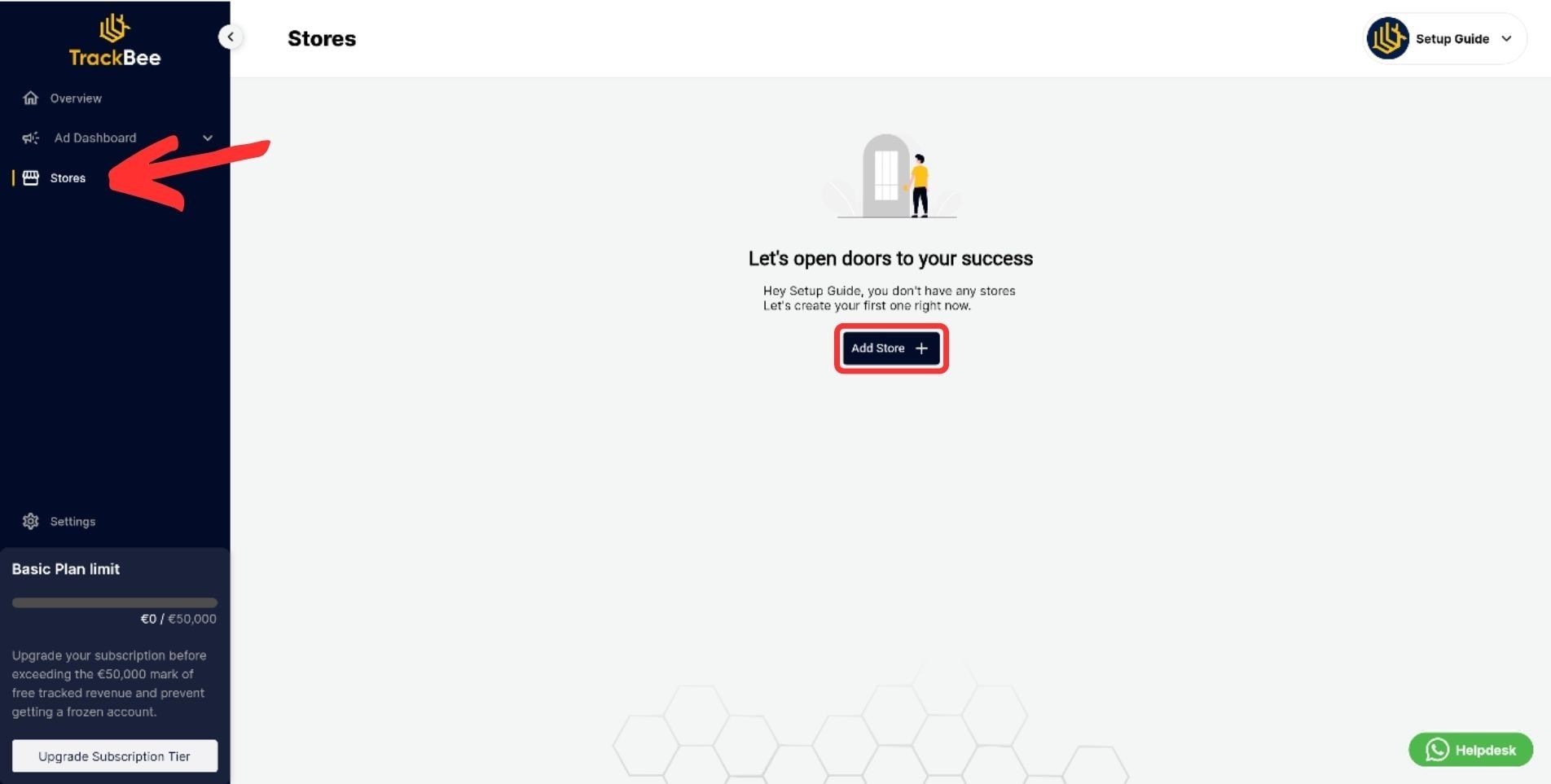
Step 2: Connect your store
Connect your store by following the steps on the screen or by using our complete setup guide.
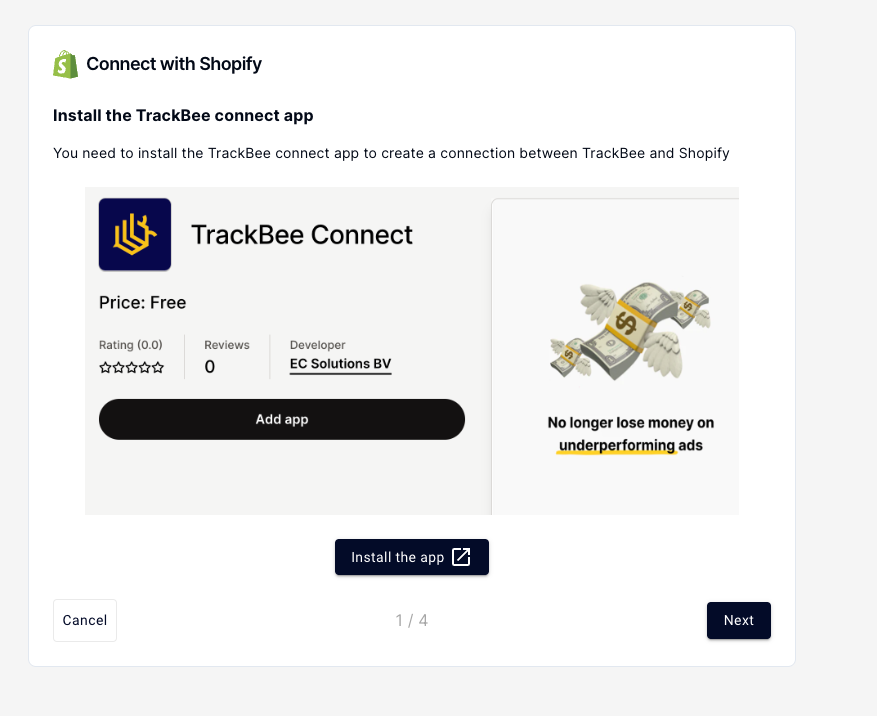
Step 3: Install the TrackBee app & Connect with Shopify
An on-screen installation guide will be presented to assist you through the process. You can also check our complete setup guide for extra explanation.

Step 4: Connect with ad platforms
Now it's time to connect with your advertising platforms. You can do this by selecting connect pixels when your Shopify store is connected. An installation guide will pop on the screen to assist you with connecting the platforms. If you require additional help to find the Pixel ID’s or need a more extensive guide to installing the access tokens, please follow our complete and detailed guide.

What to expect after installing TrackBee Server-Side Tracking
After implementing TrackBee's server-side tracking solution, you can expect:
More complete data
TrackBee users capture 30-40% more events than with client-side tracking alone. This 30-40% represents the portion of traffic that would be lost without TrackBee.
Higher data quality
TrackBee enriches your first-party data which improves the data quality. This improved first-party data collection results in more data for your ad platforms which will help with optimizing your advertising campaigns.
Improved ROAS
With better data and improved targeting, your marketing campaigns will perform better, leading to higher conversion rates and a higher Return on Ad Spend (ROAS).
Better Website Performance
Web performance scores typically improve due to the reduced client-side script load, which potentially can boost SEO performance.

Why Server-Side Tracking is Essential for Shopify Stores
Server-side tracking represents the future of data collection for Shopify stores. As browser restrictions continue to tighten and privacy concerns grow, the limitations of client-side tracking will only increase.
By implementing a server-side tracking solution like TrackBee, you will be ready for the future:
- TrackBee combines client-side and server-side tracking, which maximizes data collection
- Simplifies implementation with an easy setup process
- Provides automatic deduplication to prevent data issues
- Requires no maintenance or technical expertise
- Integrates seamlessly with your existing Shopify setup
Ready to improve your tracking and boost your marketing performance? Get started with TrackBee today!


.png)





.png)
.png)

.png)

.png)

.png)
.png)

.png)



.png)



